Nvidia low hash rate
You started mining and overclocking your GPU using the template from our overclocking database, but the hash rate is much lower than in the list of the best mining GPUs?
Your graphics card cannot choose the correct power mode. It can be because of wrong power settings or impaired drivers.
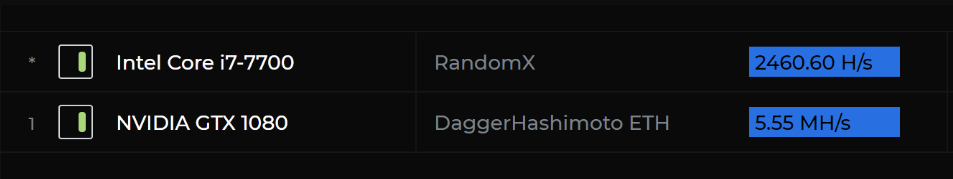
🔋The performance modes of Nvidia GPUs
Nvidia graphics cards have several power management modes. Under normal circumstances, the driver determines which mode to use and how much power the graphics card should consume for efficient work.
The selected power mode directly impacts the power consumption and performance of the graphics card during the mining.
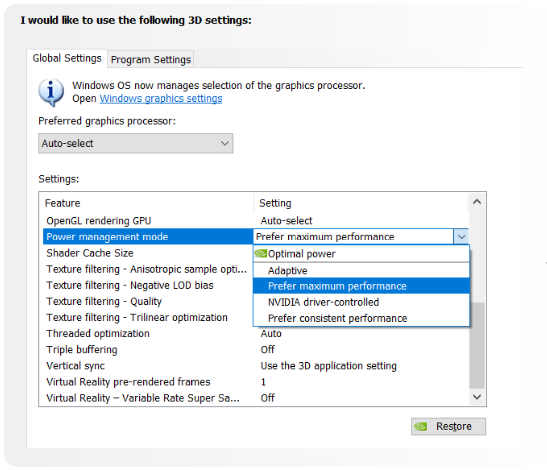
If the driver uses the mode wrong, it may cause a drop in has rate due to reduced power consumption.
🚀Select the correct mode yourself!
If your Nvidia graphics card only shows a fraction of your desired hash rate — enable "Maximum performance" mode in the Nvidia panel!
- Right-click on your desktop;
- Select "NVIDIA Control Panel" from the context menu;
- In the opened window, on the left side of the column, select "Manage 3D Settings";
- Scroll down throw the settings list, and select the "Power management mode";
- Select the "Prefer maximum performance" option;
- Apply the settings and reboot the PC.
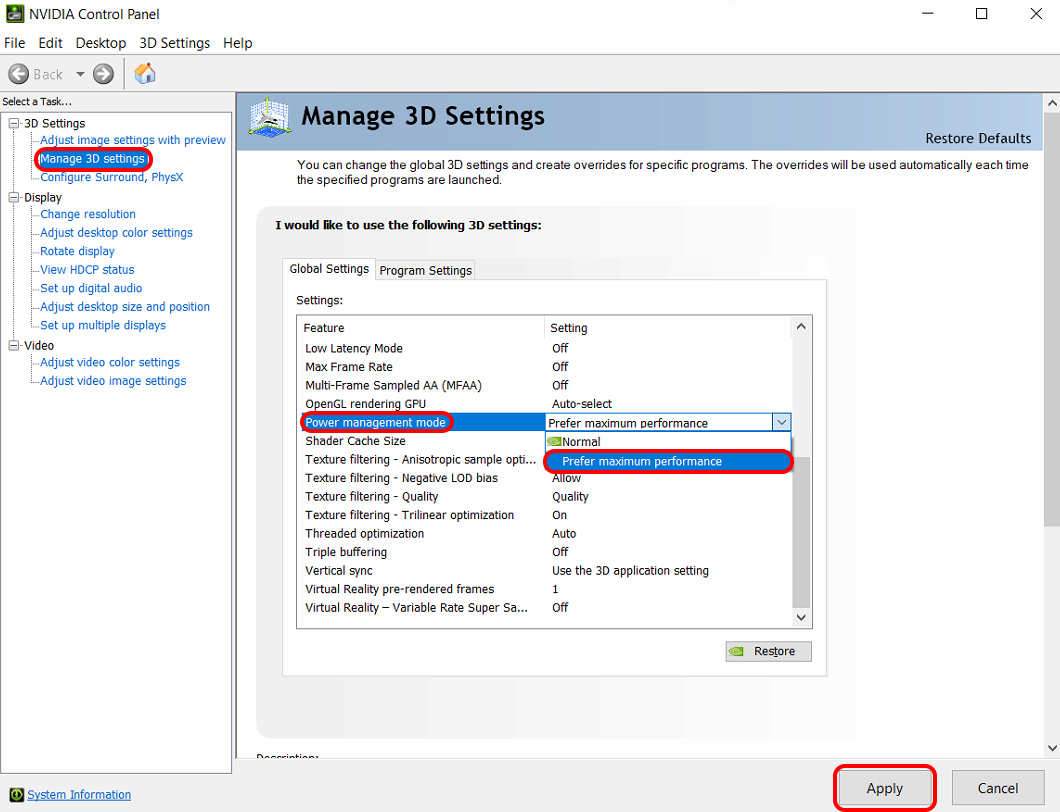
Done! Your GPU will work at its best and bring you maximum profit with Kryptex!
🤔 You have selected maximum performance mode. Is there a downside?
At the maximum performance, the graphics card may consume more power than in normal/optimal mode, but its income will also increase.
As for GPU heating — it won't be significant and will only add a few degrees. A small price to pay for the extra 5-20 megahashes (depends on the graphics card).
😱It's broken!
If it doesn't work or you don't like the result — it can be undone!
- Open "NVIDIA Control Panel" → "Manage 3D Settings" → just below the settings list, there is a "Restore" button. Press it, and everything will go back to the factory settings! Sometimes you may need to restart your PC.
- Perform a clean driver install:
- Download the program DDU and run it;
- Go through the process of clearing the drivers from the PC and reboot the PC;
- Reinstall the Nvidia driver.
🛠Which driver should I choose?
There are a lot of driver versions. Each one has its features. Each driver version can work differently.
For mining, we recommend driver versions 528.49.
These drivers showed very high stability and compatibility. Moreover, they show no problems with the automatic selection of GPU modes.
Want the latest drivers but don't know how they will behave? Check out our Discord, Telegram group, or our support!
Our friendly community and experienced support agents are here to help!



