A payment confirmation letter is not received ✉
I ordered a payment — but I didn't receive a confirmation mail. What should I do?
Payments in Kryptex works like a charm, but sometimes letters may not be delivered. They either do not pass the checks of mail services or are delayed. It's not a big deal! We'll figure it out now!
Try mail search 🔍
Just enter the word Kryptex in your mailer's search box.
Or refine your search by writing billing@kryptex.com or from:kryptex.com:
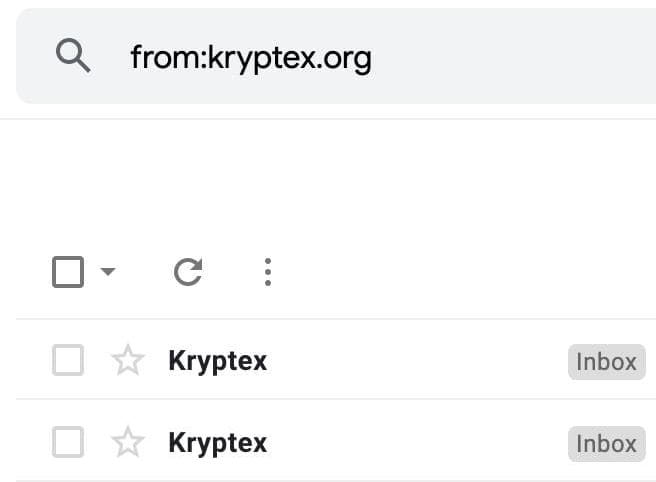
Check your Spam folder 📧
Mailers usually react negatively to any links in emails — they try to protect users but could make a mistake. So if the email is not in your inbox, look in the "Spam" or "Junk" folder in your mail:
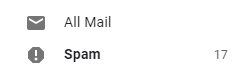
Help mailer algorithms separate good emails from real spam. Click the "Not spam" button 🙌

Free Up Space in Your Online Storage ☁
Various services such as Disk, Mail, Photo, and Video utilize your email account's storage. When it reaches total capacity, you are unable to upload files to Drive and won't be able to send or receive emails!
Take a moment to check your available storage space. If you're using Gmail, you can find this information by visiting: https://one.google.com/u/0/storage?hl=en
If your storage is nearing its limit, consider deleting unnecessary files or expanding your capacity. Additionally, remember to empty your trash bin. If you delete files but don't empty the Recycle Bin, they will still occupy storage space.
Once you've freed up space, you can resume sending and receiving emails. If needed, consider upgrading your storage plan for a seamless experience.
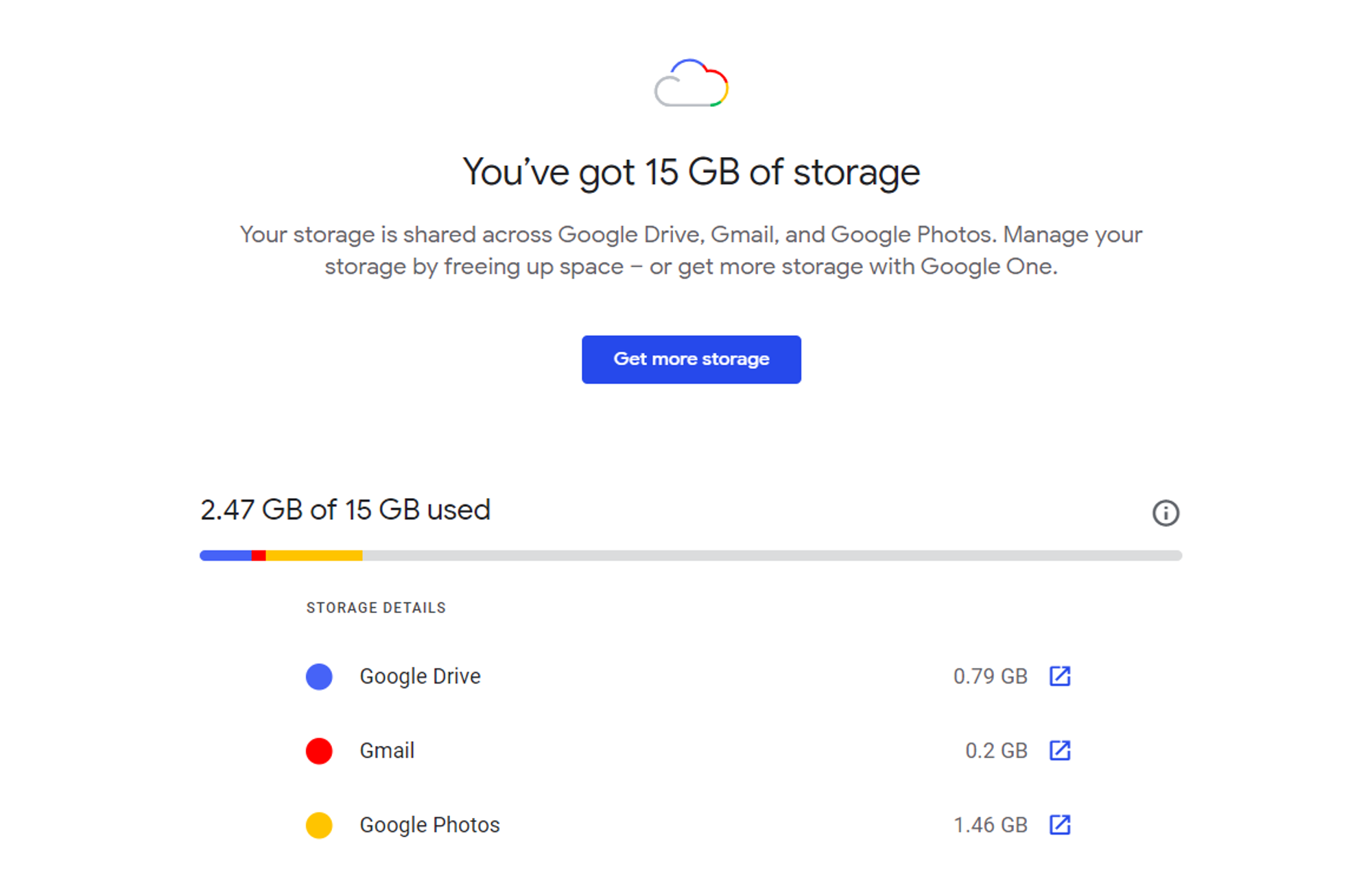
Add our emails to the whitelist ➕
Your email domain might block messages with a confirmation link. Some mailing providers configure email whitelists differently from another, but the principle is quite similar among different mailing providers:
1.Go to your email setting; 2.Search for “Filters and Blocked Addresses”;
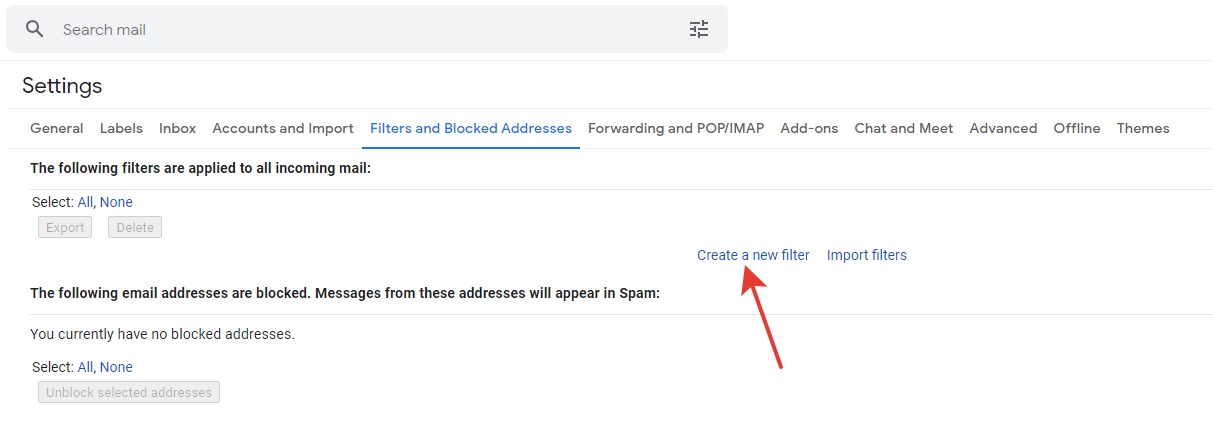
3.Click “Create a new filter”;
4.Write down billing@kryptex.com;
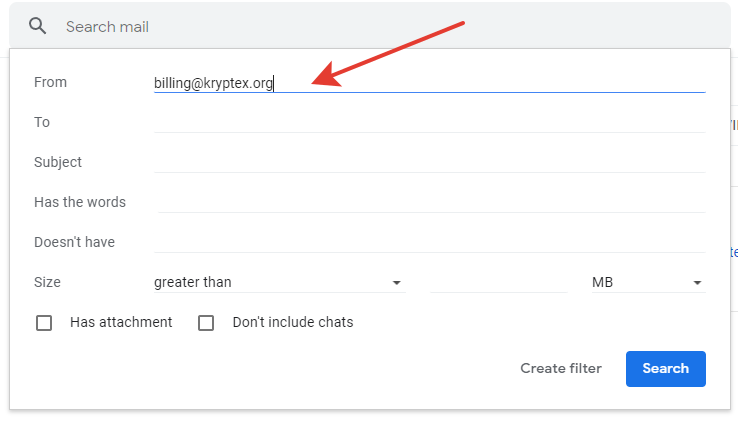
5.Click “Create filter”; 6.Check the "Never send to spam" box and click "Create filter";
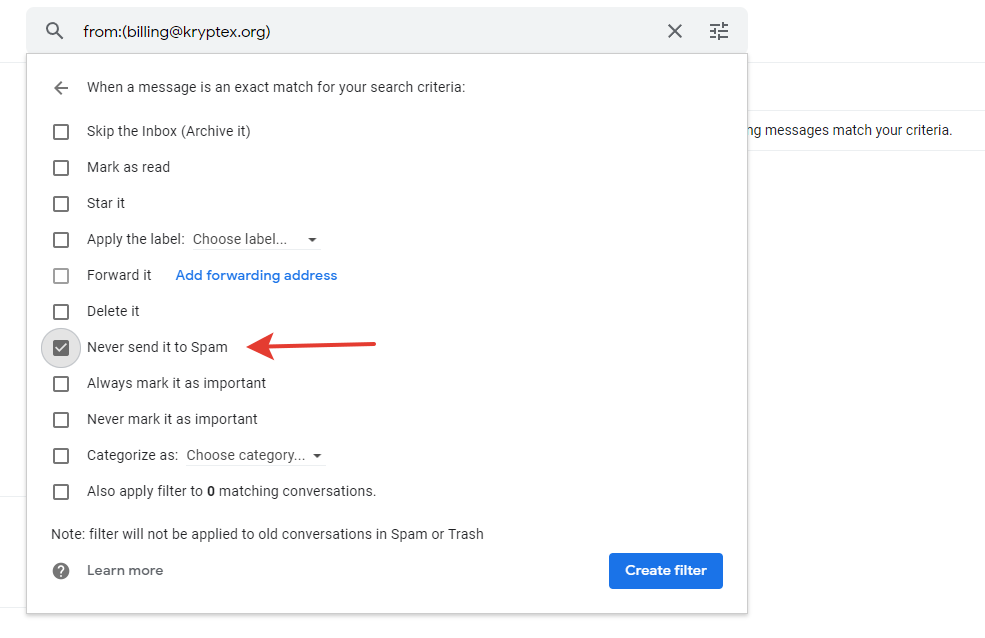
7.Repeat steps above for no-reply@kryptex.com
Request the email again 🔁
If the email is suddenly not in spam:
1.Go to the payout history page; 2.Click on the payout ID;
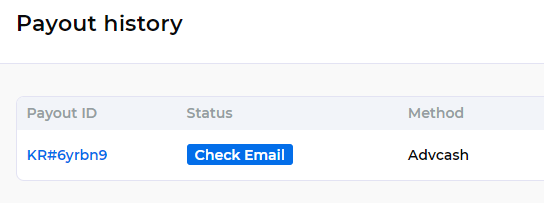
3.Click on the blue button below and request the email again;
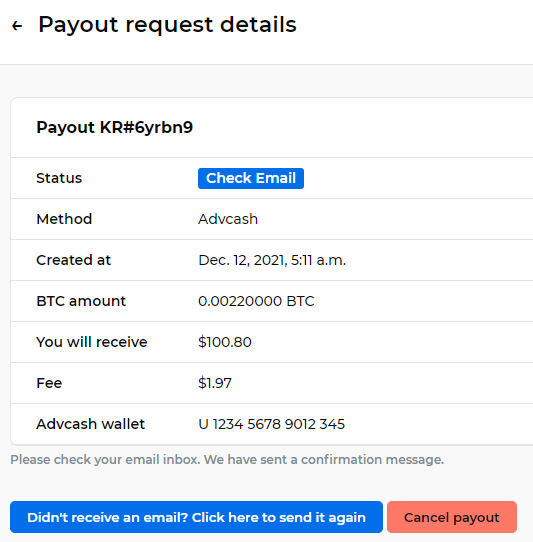
4.Recheck your email!
Didn't work out? Contact us 📞
If the email still didn't come, don't worry! Please contact us. We'll figure it out 💪🏻



