How to fix authentication errors in the Kryptex app?
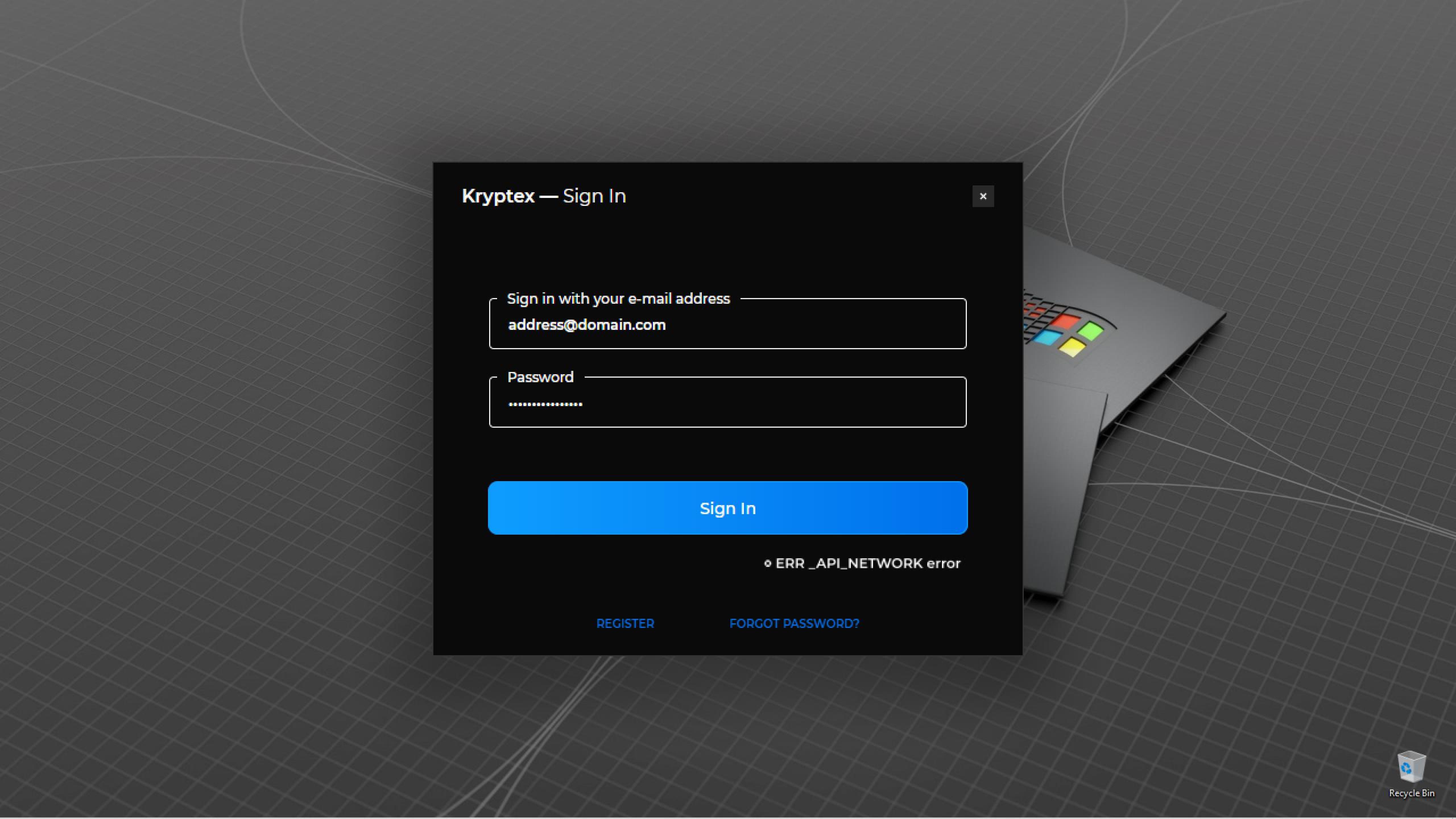
Network-related login errors occur when it fails to establish a secure SSL connection to the Kryptex servers. There can be several reasons: wrong time and antivirus or money-making programs.
Step 1 - Make sure it's not an ISP blocking
Mining and cryptocurrencies are not banned, but sometimes ISPs block them by mistake or for their reasons.
Open the main Kryptex page.
- If the Kryptex page opens without errors → Go to Step 2
- The "Secure connection setup error" page opens → Go to Step 2
The ISP or any other blocking page opens:
- Please write us with the information from Step 5
Try to download and enable a free VPN in Europe:
◦ TunnelBear ◦ Nord VPN ◦ Did anything help? No? Try CF1 with maximum settings: https://1.1.1.1/
Step 2 - Make sure your time set correctly
To establish a TLS connection, the time on your computer must be correct, at least within 15 minutes.
1.Go to the Kryptex home page. Are there any connection errors? What about other sites? For example, Google. ◦ Error when the clock is rushing:
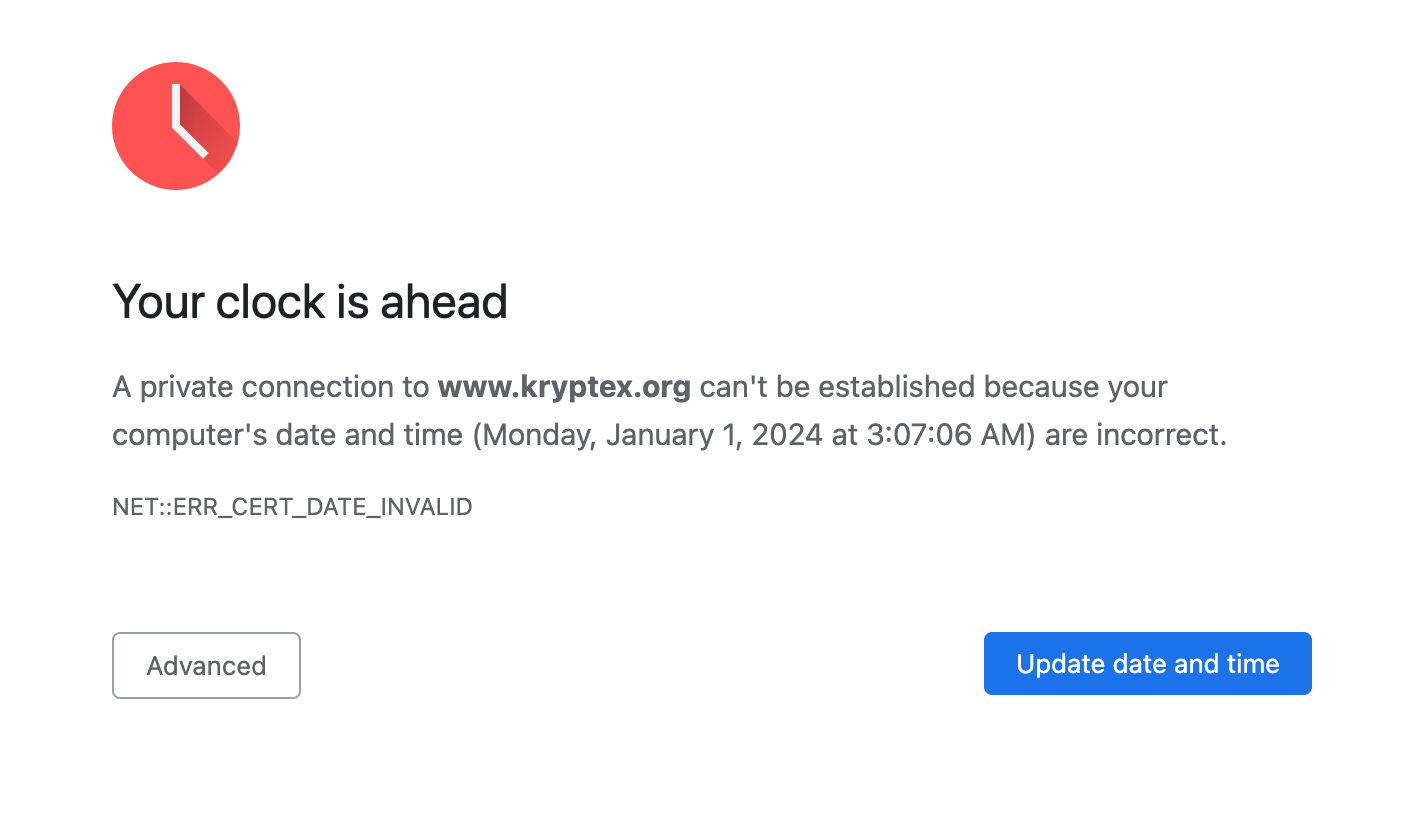
◦ Error when the clock is late:
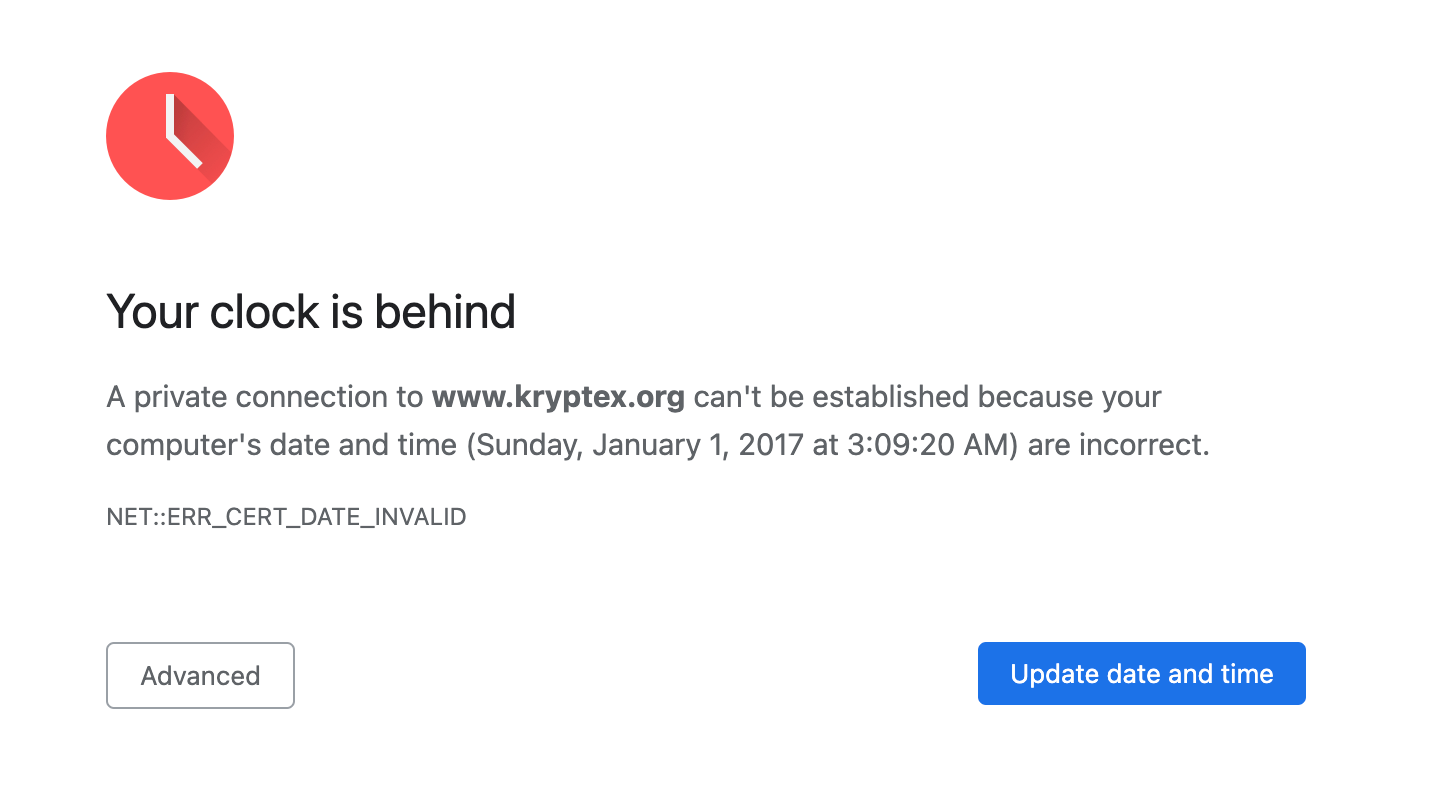
2.Synchronize the system time on your computer with the world time. To do this, right-click on the clock and go to the settings: ◦ Make sure that the correct time zone is set. ◦ Make sure the time is set correctly. ◦ Enable automatic time and time-zone synchronization.
Step 3 - Make sure there is no antivirus interfering with the connection
Some antiviruses spoof the root SSL certificates to scan secure traffic. Kryptex considers such spoofing as a MIMT attack and breaks the connection.
Look for settings like "check secured connections" or "SSL/TLS protocol filtering" in your antivirus settings.
Step 4 - Other Reasons
Remove easy-money-making programs
Some programs promise to make easy-money for displaying ads. They spoof SSL certificates to slip their ads onto pages you visit. You surf the Internet and get a small commission for viewing and clicking on those ads, but the SSL certificate spoofing causes problems on secure Kryptex pages.
Check your proxy or firewall
If you are running mining in an office or data center, the network administrator may use a proxy to filter and analyze traffic. This can affect TLS/SSL connections. Check with your network administrator to see if they can help diagnose the problem.
Step 5 - Nothing helped
Gather this diagnostic information and contact us - we'll figure it out and help you.
- Describe in as much detail as possible the error that is occurring. A screenshot of the error will help us understand it the quickest!
- What is the version of your Operation System? How long ago did you install updates?
- What is your geographical location? Who is your internet provider?
- What's your IP address? You can look it up here:
- Has the connection problem always been there, or did it start recently? When exactly did the problems start? Did you change anything before that? Settings, ISP, router, software?
Run a series of commands and send us the results:
ping kryptex.com tracert kryptex.comping api.kryptex.com tracert api.kryptex.comping eth.kryptex.network tracert eth.kryptex.network



