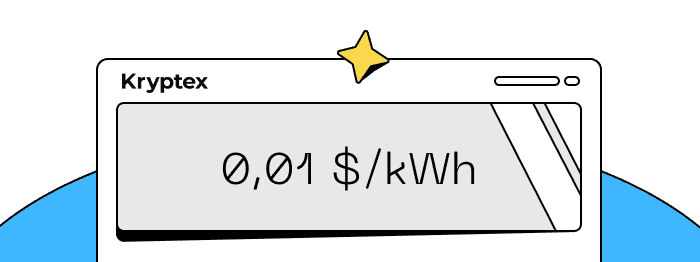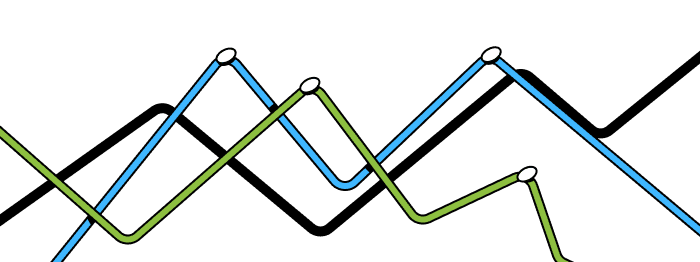🖥️How I set my mining tunes:
⬇️1. First, reduce core clock until the hash rate drops, then add 10 to 20Mhz.
📈2. Next you'll increase memory overclock until hash rate stops increasing or you get rejected notification in miner and turn back down accordingly.
⚡3. Once that's stable, begin turning down power limit by 1-2% at a time until it reduces the hash rate, then go back up 1% and save the OC profile.💎
😎
Asus nVidia P106-100
NVIDIA P106-100 • 26 Lip 2021 • Maximus Hero
Ocena społeczności
Społeczność decyduje, które profile podkręcania są dobre. Jeśli przetestowałeś ustawienia profilu na swoim sprzęcie i wszystko wydaje się działać, kliknij „Przydatne”, w przeciwnym razie – kliknij „Nieprzydatne”.
Zaloguj się, aby zostawić swoją opinię
0%
0%
Dodatkowe informacje